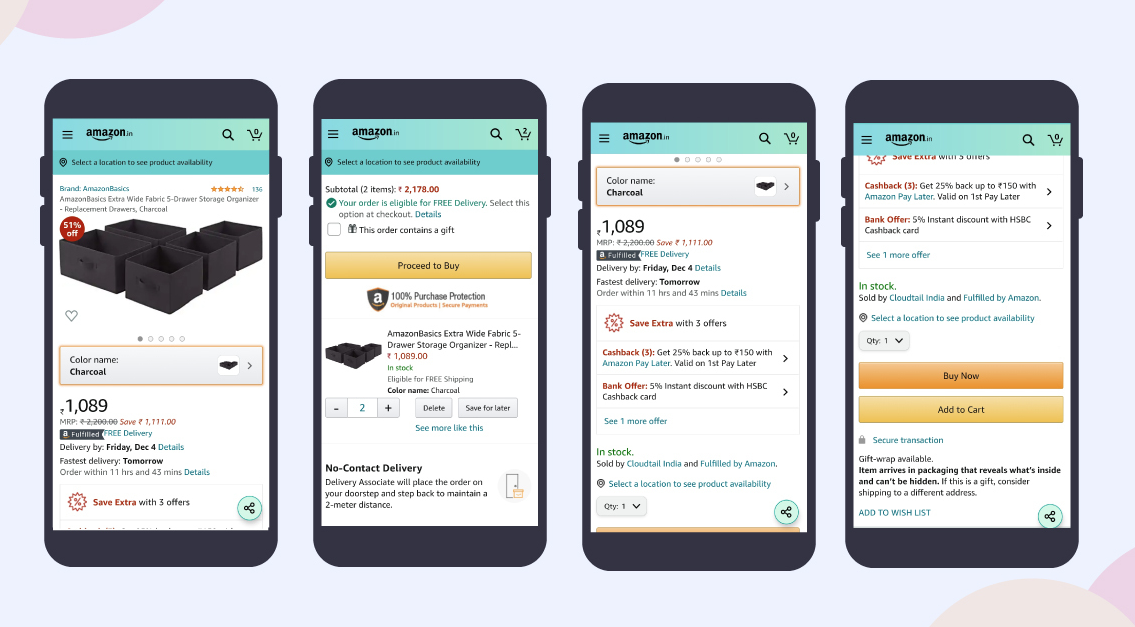Building an app like Amazon might sound like a daunting and expensive endeavor, but with the right approach and strategies, it’s possible to create a high-quality app without depleting your budget. Amazon’s app is a model of e-commerce efficiency and user-centric design, but you don’t need a massive budget to develop something similar. Here’s a guide on how to build an app like Amazon while keeping costs under control.
1. Define Your Objectives and Features
Before diving into development, clearly define what you want to achieve when you create an app like Amazon. Start by outlining the core features that are essential for your app. While Amazon’s app includes numerous advanced functionalities, you can start with a minimum viable product (MVP) that includes fundamental features such as:
- User Registration and Profiles: Allow users to create accounts, manage their profiles, and track their orders.
- Product Catalog: Display products with images, descriptions, and prices.
- Search and Filters: Enable users to search for products and apply filters to refine their search.
- Shopping Cart and Checkout: Implement a cart for users to add items and a checkout process for secure payments.
Focusing on these key features helps streamline development and reduces costs by avoiding unnecessary complexity.
2. Choose the Right Technology Stack
Selecting an appropriate technology stack is crucial for controlling costs. The technology stack refers to the combination of programming languages, frameworks, and tools used to build your app. Here’s how to choose wisely:
- Cross-Platform Development: Opt for cross-platform development frameworks like React Native or Flutter. These allow you to build apps for both iOS and Android with a single codebase, reducing development time and cost.
- Open-Source Tools: Leverage open-source tools and libraries to avoid expensive licensing fees. Many open-source solutions offer robust functionalities that can be integrated into your app.
- Cloud Services: Use cloud services like AWS, Google Cloud, or Microsoft Azure for hosting and database management. Cloud platforms often offer scalable solutions at a lower cost compared to traditional infrastructure.
3. Design with User Experience in Mind
A key aspect of creating an app like Amazon is ensuring a user-friendly design. However, this doesn’t mean you need to invest heavily in custom designs. Here’s how to balance cost and design:
- Templates and UI Kits: Utilize pre-designed templates and UI kits available online. These can provide a professional look and feel without the need for custom design work.
- Focus on Usability: Prioritize ease of navigation and intuitive design. Ensure that users can easily browse products, search, and complete purchases with minimal effort.
4. Develop and Test Efficiently
Efficient development and testing are essential to keep costs manageable. Here’s how to approach this:
- Agile Development: Adopt an agile development methodology. This allows for incremental progress and regular feedback, helping to identify and address issues early on.
- Outsource Wisely: Consider outsourcing development to regions with lower labor costs. Platforms like Upwork or Freelancer can connect you with experienced developers who offer competitive rates.
- Test Thoroughly: Conduct thorough testing to identify and resolve bugs before launch. Focus on core functionalities to ensure they work seamlessly and avoid costly fixes later.
5. Launch and Market Your App
Launching and marketing your app effectively can be done without a hefty budget. Here’s how:
- Soft Launch: Start with a soft launch to a smaller audience to gather feedback and make necessary adjustments. This approach minimizes risks and allows for fine-tuning before a full-scale launch.
- Social Media and Content Marketing: Utilize social media platforms and content marketing to promote your app. Create engaging content, such as blog posts, infographics, and videos, to generate interest and drive downloads.
- Leverage Existing Channels: Use your existing customer base, email lists, and website to promote your app. Offering incentives like discounts or exclusive features can encourage your current customers to download and use the app.
6. Monitor and Iterate
Post-launch, continuously monitor your app’s performance and user feedback. Regular updates and improvements are key to maintaining a high-quality app. Focus on:
- User Feedback: Actively seek and incorporate user feedback to enhance app features and address any issues.
- Performance Metrics: Track key performance indicators such as user engagement, conversion rates, and retention. Use this data to make informed decisions about future updates and enhancements.
Conclusion
Building an app like Amazon doesn’t have to be an extravagant expense. By focusing on essential features, choosing the right technology stack, and employing cost-effective development and marketing strategies, you can create a successful app without breaking the bank. Embrace a strategic approach, prioritize user experience, and continuously refine your app based on feedback to achieve a high-quality product that meets your business goals.