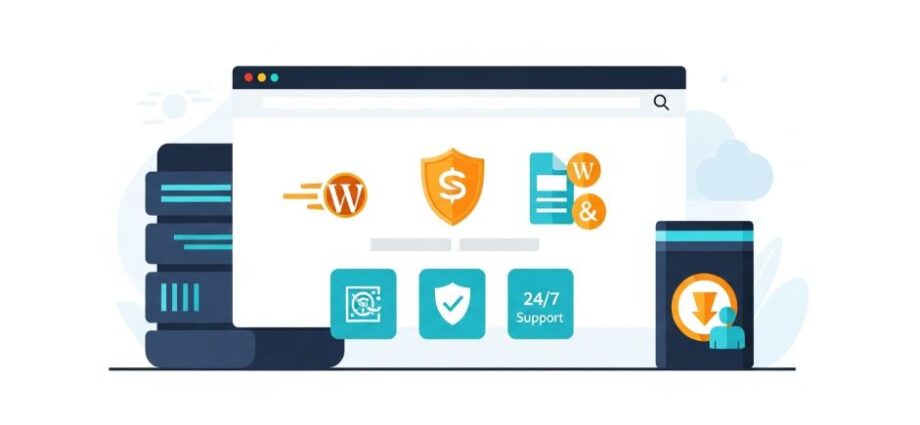WordPress is one of the most popular content management systems (CMS) globally, powering over 40% of all websites on the internet. Whether you’re a blogger, an entrepreneur, or a developer, choosing the right hosting for your WordPress site is crucial. This guide will explore what WordPress hosting is, its types, benefits, and how to select the best option for your needs.
What Is WordPress Hosting?
WordPress hosting is a type of web hosting optimized specifically for WordPress websites. It ensures your site runs smoothly, efficiently, and securely while providing features tailored to the platform. Hosting providers often include tools and resources like one-click WordPress installations, automatic updates, and specialized support.
Types of WordPress Hosting
There are several types of hosting solutions for WordPress, each catering to different needs and budgets:
- Shared WordPress Hosting
- Overview: Multiple websites share the same server resources.
- Pros: Cost-effective, beginner-friendly, and easy to set up.
- Cons: Limited resources and slower performance during high traffic periods.
- Managed WordPress Hosting
- Overview: A hosting provider manages technical aspects such as updates, security, and backups.
- Pros: Enhanced performance, robust security, and hassle-free maintenance.
- Cons: Higher cost compared to shared hosting.
- VPS (Virtual Private Server) Hosting
- Overview: A virtualized server dedicated to your website, offering more control and resources.
- Pros: Greater flexibility and scalability than shared hosting.
- Cons: Requires technical expertise to manage.
- Dedicated Server Hosting
- Overview: An entire server is allocated to your website.
- Pros: Maximum control, performance, and reliability.
- Cons: Expensive and requires advanced technical skills.
- Cloud WordPress Hosting
- Overview: Websites are hosted on a network of interconnected servers.
- Pros: Scalability, reliability, and high uptime.
- Cons: Can be more complex to set up and manage.
Key Features of WordPress Hosting
When selecting a WordPress hosting provider, consider the following features:
- Performance
- Look for servers optimized for speed with technologies like SSD storage, CDN integration, and caching.
- Security
- Ensure the host provides robust security measures, including firewalls, malware scanning, and DDoS protection.
- Scalability
- Choose a hosting plan that can accommodate your site’s growth and traffic surges.
- Ease of Use
- Features like one-click installations, intuitive control panels, and automated backups simplify management.
- Customer Support
- Reliable, 24/7 support is essential, especially for resolving WordPress-specific issues.
- Price
- Compare pricing structures and evaluate the value offered for the cost.
Benefits of Choosing the Right WordPress Hosting
- Improved Site Performance A good hosting provider ensures your site loads quickly, reducing bounce rates and enhancing user experience.
- Enhanced Security WordPress hosting includes tailored security measures to protect your site from vulnerabilities.
- Time Savings Managed hosting automates updates, backups, and maintenance, allowing you to focus on your content or business.
- Better SEO Rankings Faster loading speeds and higher uptime contribute to improved search engine rankings.
- Reliable Support Hosting providers often offer WordPress-specific support, helping you resolve technical issues efficiently.
How to Choose the Best WordPress Hosting
- Assess Your Needs Consider your website’s size, traffic, and purpose. For instance, a personal blog may require less robust hosting than an e-commerce store.
- Check Reviews and Recommendations Research customer reviews and seek recommendations from trusted sources.
- Test Customer Support Contact the support team before committing to assess their responsiveness and expertise.
- Evaluate Uptime Guarantees Look for hosts that provide at least 99.9% uptime to ensure your site remains accessible.
- Consider Scalability Ensure the hosting plan allows for growth, such as upgrading resources as your site expands.
Popular WordPress Hosting Providers
- Bluehost
- Known for its affordability and beginner-friendly features, Bluehost is officially recommended by WordPress.org.
- SiteGround
- Offers excellent customer support, performance, and security features tailored for WordPress.
- WP Engine
- A premium managed hosting solution ideal for businesses and high-traffic sites.
- DreamHost
- Provides reliable performance, one-click installations, and a generous 97-day money-back guarantee.
- HostGator
- Offers affordable shared and cloud WordPress hosting plans with solid performance.
Conclusion
WordPress hosting is a critical component of building and maintaining a successful website. By understanding the types, features, and benefits of different hosting solutions, you can make an informed decision that aligns with your goals and budget. Whether you’re launching a personal blog or running a complex e-commerce site, the right hosting can significantly impact your site’s performance, security, and growth. Invest wisely, and your WordPress site will thrive in the competitive online landscape.